Evidence-Based Practice
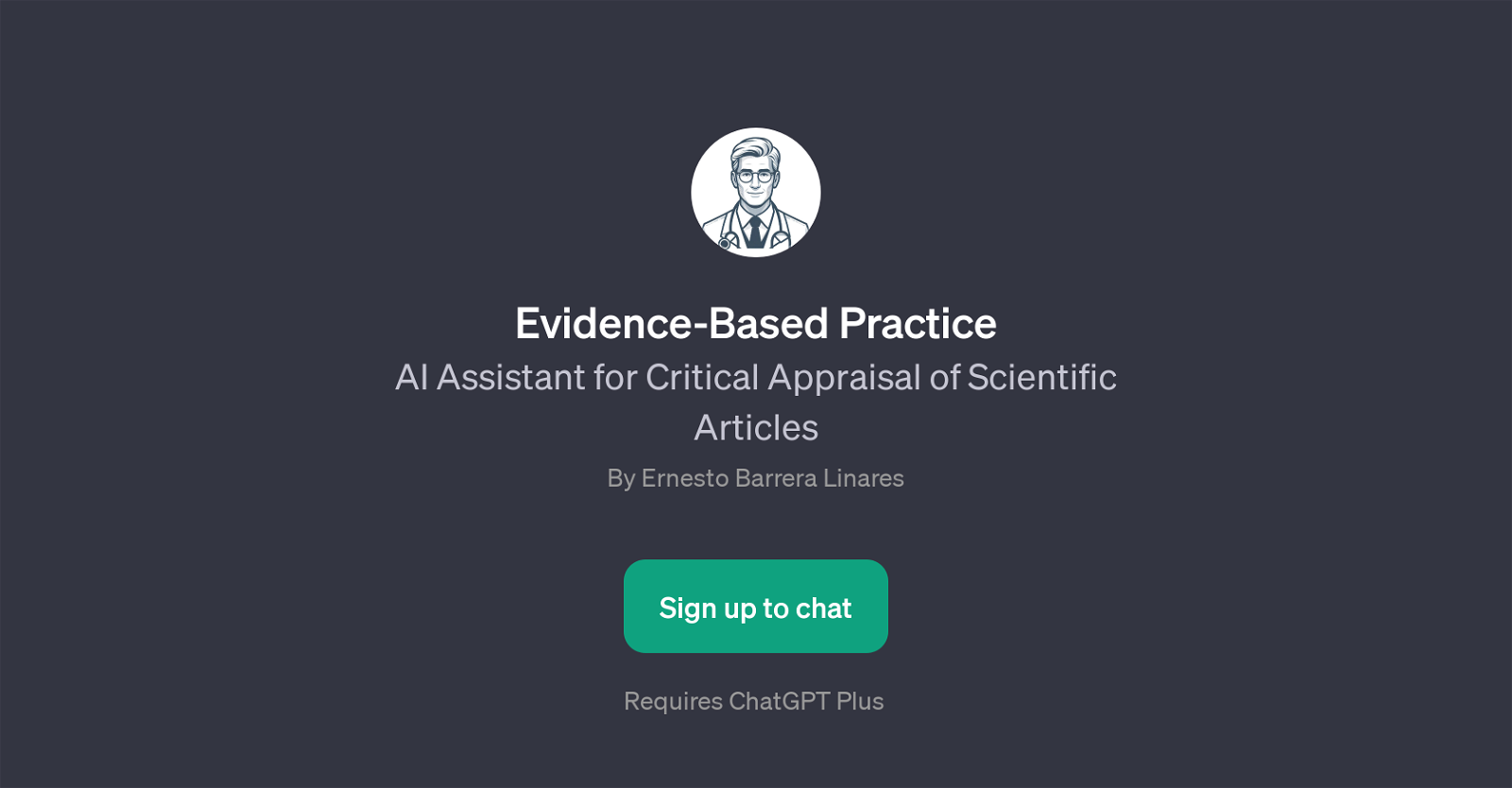
Evidence-Based Practice is a specialized GPT focused on aiding users with the critical appraisal of scientific articles. As an AI-powered tool, it offers fundamental support in analyzing, summarizing, and scoring research papers and clinical trial studies.
It can be particularly helpful for those working in data-intensive fields, where it can provide assistance to users in understanding complex scientific texts by offering summarized study findings.
Furthermore, users can utilize the GPT to draft concise and impactful social media posts about a specific article, enabling the sharing of research in an easily digestible format.
Evidence-Based Practice also breaks language barriers by supporting interactive sessions in both English and Spanish, enabling a broader range of users to benefit from its features.
In essence, it merges AI and critical scientific analysis to enhance the understanding and communication of research findings.
Would you recommend Evidence-Based Practice?
Help other people by letting them know if this AI was useful.
Feature requests



1 alternative to Evidence-Based Practice for Scientific research analysis
If you liked Evidence-Based Practice
Help
To prevent spam, some actions require being signed in. It's free and takes a few seconds.
Sign in with Google


